How do I reset my SAT password?
How do I reset my password?
Below is a short guide on how to reset your password when signing in with Email on the SAT Portal.
- Navigate to the UK Environment or EU Environment.
- Select 'Sign in with Email'
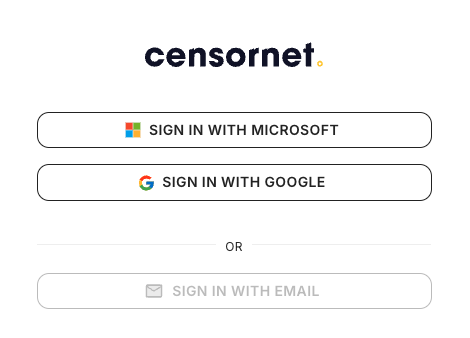
- Click 'Forgot your Password'
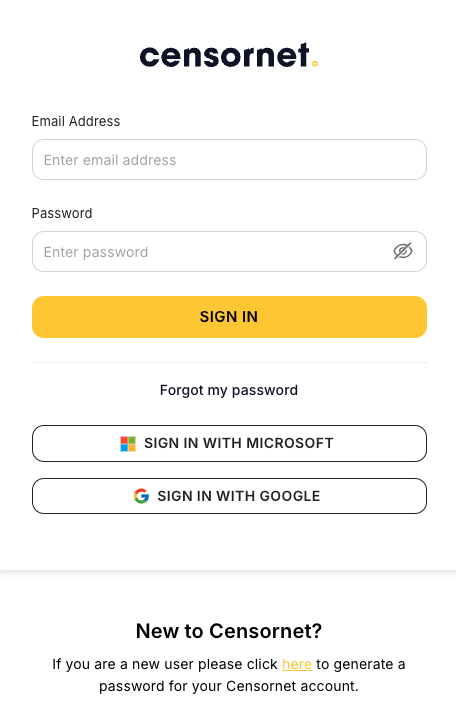
- Enter your email address and select 'Reset Password'
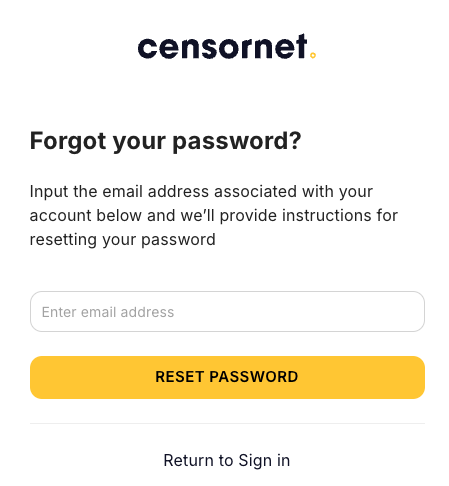
- You will receive a 'Thank you' message and be sent an email to your inbox
- Click the Link within the email
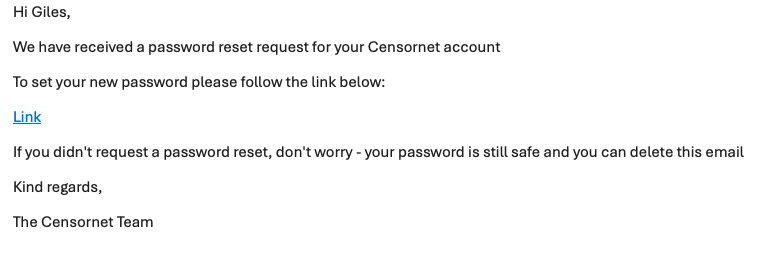
- Enter your new password and confirm it, following the guidance below the first input box
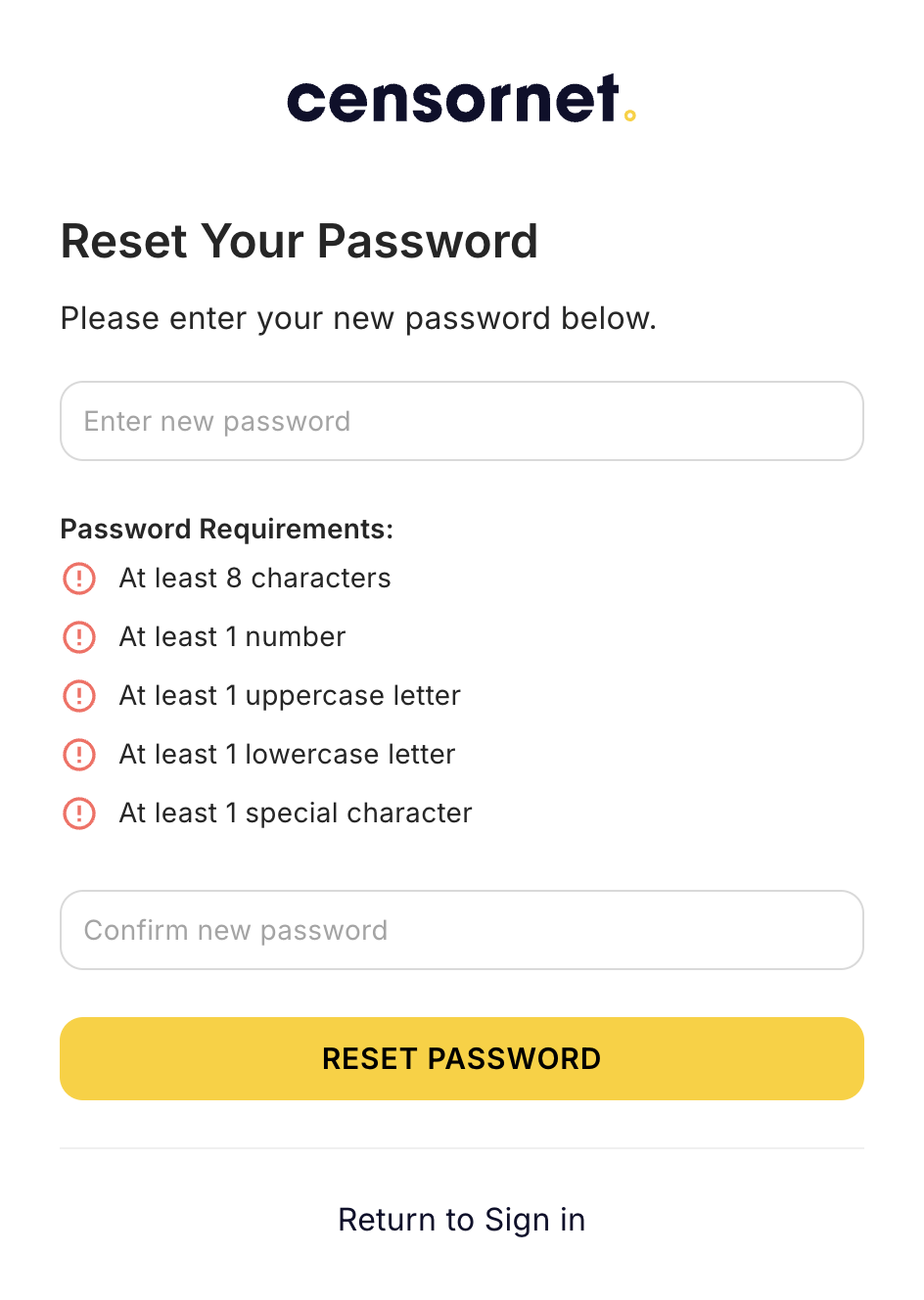
- Click 'Reset Password'
- Your Password has now been changed