Reject message due to message “550 5.1.8 sender denied”
The Email Security (EMS) product will generate this response from the Deny rule at the connection level and is enforced through Connection Rules. This rule looks at the company and personal deny lists for matching entries. If an entry matches for the incoming or outbound email then the EMS rules engine will reject the message with the following message format:
<server>.scanscope.net #550 5.1.8 sender denied <address@domain.com>
A deny list can have either the full email address, full domain or IP address.
NOTE: *@gmail.com and @gmail.com will not match the domain.
To remove the entry, perform the following steps:
- Navigate to the Products section and then Email Security / Spam Deny List.
- To check the Spam Deny List (applies to all mailboxes) type the domain or IP into the search bar.
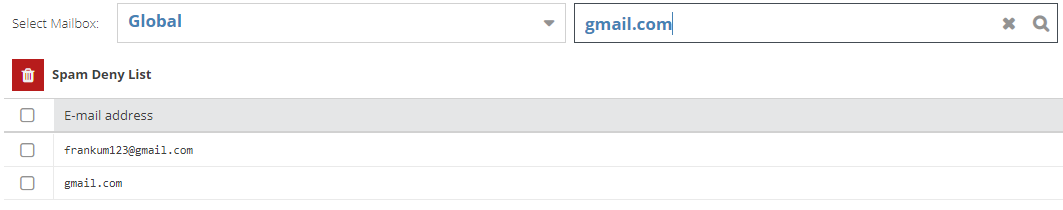
- To search a specific mailbox Deny List, select the mailbox from the drop down list and then enter the search term, e.g. a domain or IP address.
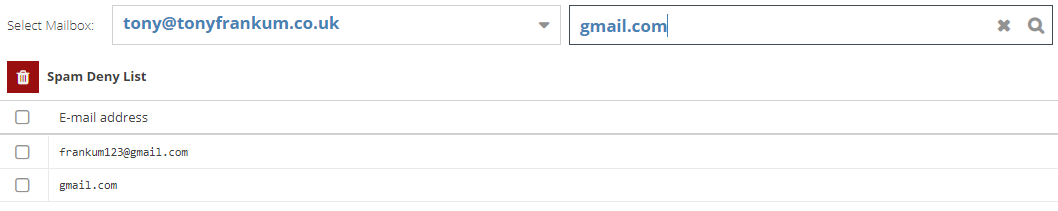
- Select the checkbox next to the entry or entries you wish to remove and then click the trash can icon to Delete the entries. Alternatively, you can use the single red cross icon to delete an individual entry.