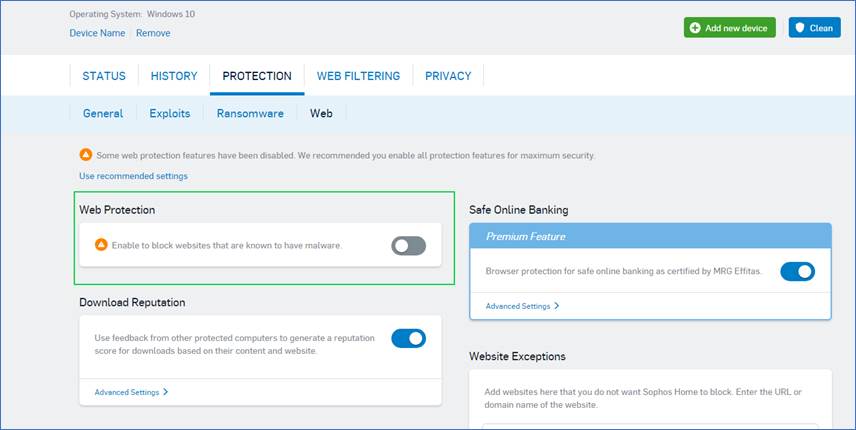Using USS Windows Agent Web Security with Sophos
The Sophos line of security and malware prevention tools require some extra configuration in order to work alongside Cloud USS.
Configuring Sophos Endpoint Security with Cloud USS
- Open your Sophos Control Panel, and switch to the Settings tab.
- Under Real Time Scanning, ensure that the Internet setting is toggled to off.
- Under Controls on Users, ensure that the Web Control setting is toggled to off.
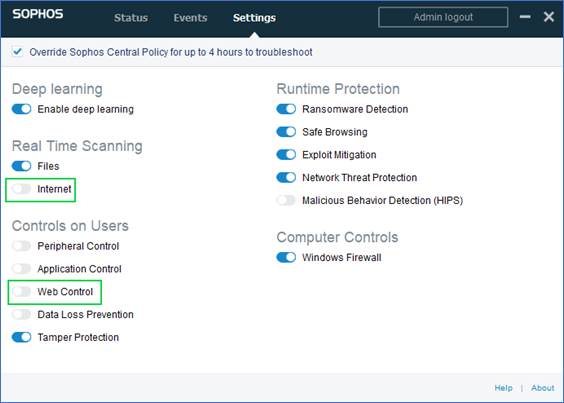
Configuring Sophos Home Premium with Cloud USS
- Open your Sophos Control Panel, and switch to the Protection tab.
- Select Web.
- Under Web Protection, ensure that the toggle switch for Enable to block websites that are known to have malware is set to off.