Settings
The Settings screen allows you to change details about your Account Profile, as well as choosing the level of access to your account allowed for your Service Provider.
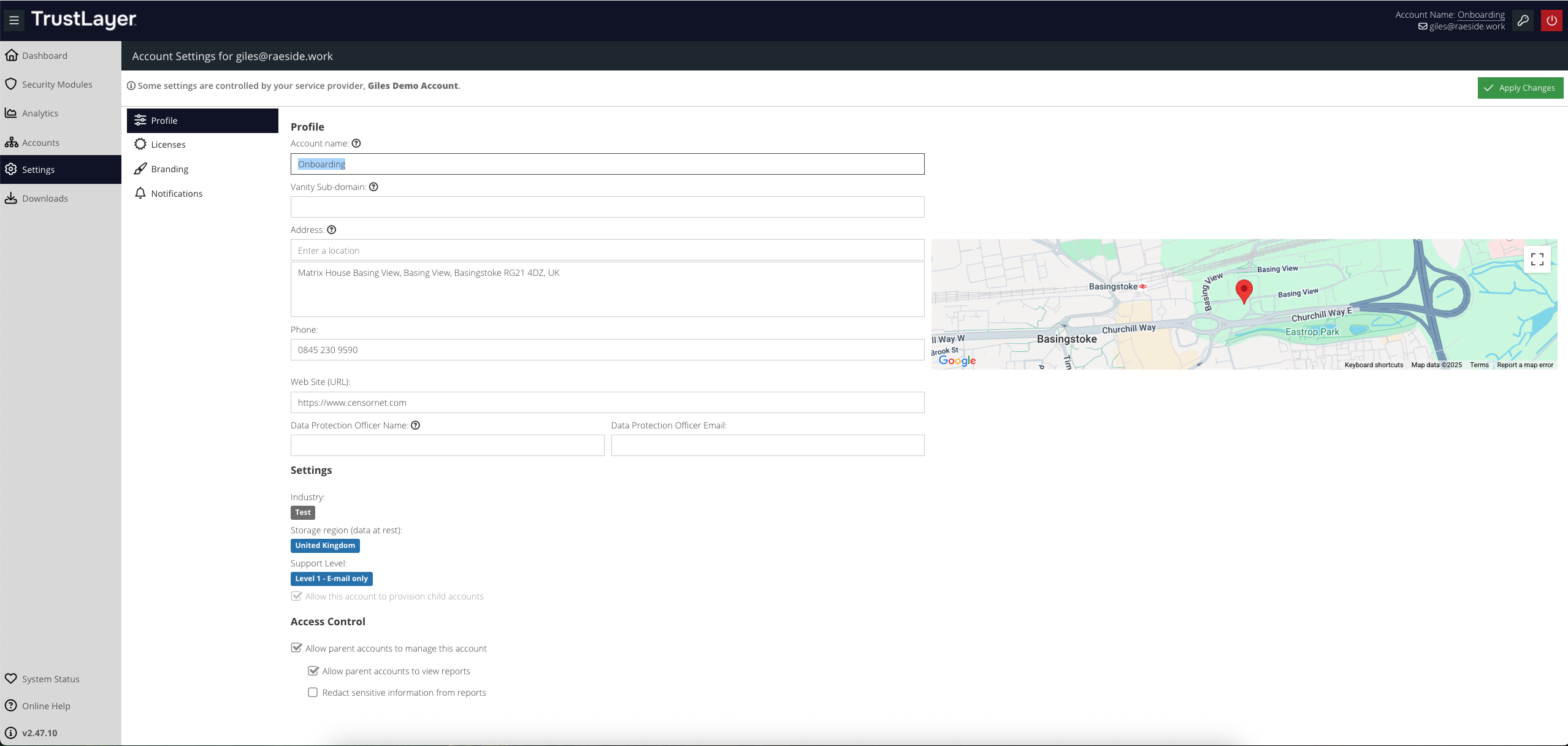
You can find the Settings screen by visiting your USS Dashboard and clicking Account Settings ⟶ Settings.
Profile
Use this section to change the name, address and other details associated with your Cloud USS account.
Settings
Industry
The industry in which you operate. This value is set during account creation, and cannot be changed.
Storage region (data at rest)
The cloud region in which your data is stored.
Support level
The level of technical support currently allocated to this account. To change your level of support, please contact your Service Provider.
Allow this account to provision child accounts
If enabled, this account is able to provision new Cloud USS accounts, each of which will provisioned as child accounts of the current account.
If your Service Provider does not permit the provisioning of child accounts, this option will be disabled.
Access Control
Use the Access Control section to decide what account access to grant your Service Provider.
Allow Service Provider management access to this account
If disabled, your Service Provider will have no access to this account.
Allow Service Provider to view reports
Disable this option if you do not wish your Service Provider to be able to view reports generated by this account.
Redact sensitive information from reports
If enabled, any reports generated by this account will have sensitive information removed before being processed and displayed.