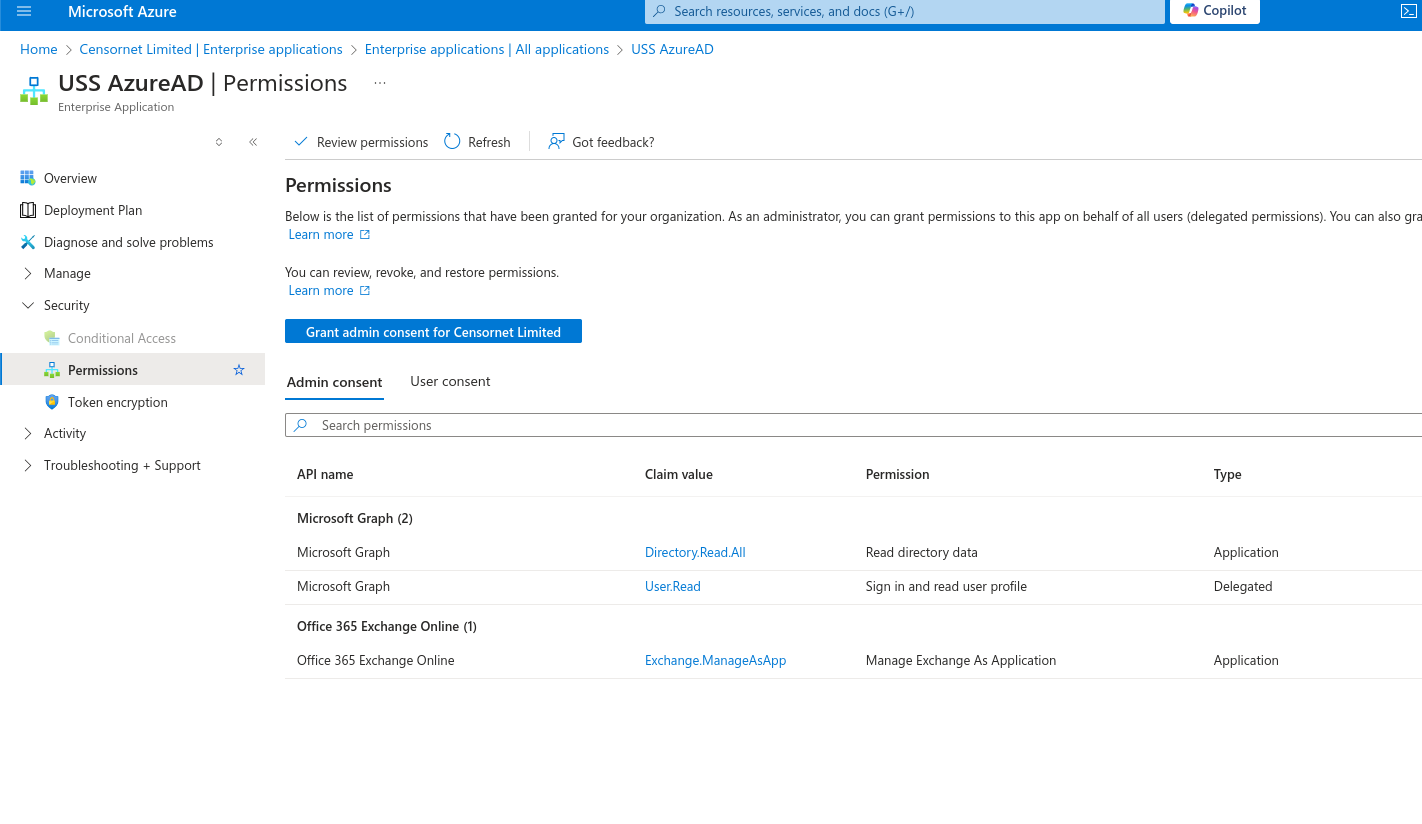Verify that Azure AD permissions are granted for Shared Mailbox sync
This article relates to Granting access to synchronise Azure AD shared mailboxes and describes how to confirm the necessary Exchange.ManageAsApp is granted.
- Open the Microsoft Entra admin center at Microsoft Azure
- In the Search box at the top of the page, start typing Enterprise Applications, and then select Enterprise Applications from the results in the Services section.
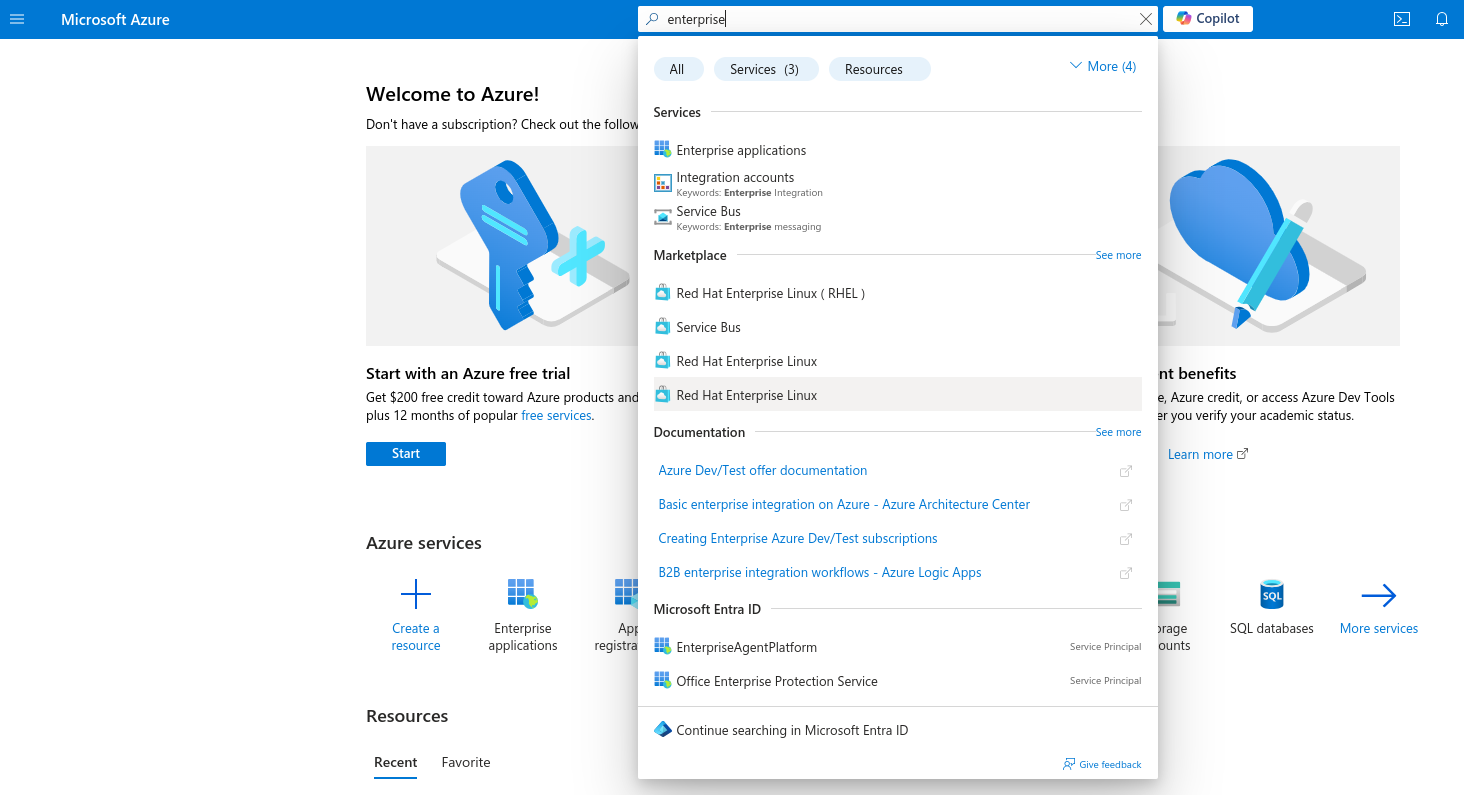
- In the Search by application name or object ID box start typing "USS AzureAD" and select the application.
- On the app Overview page, select Permissions from the Security section.
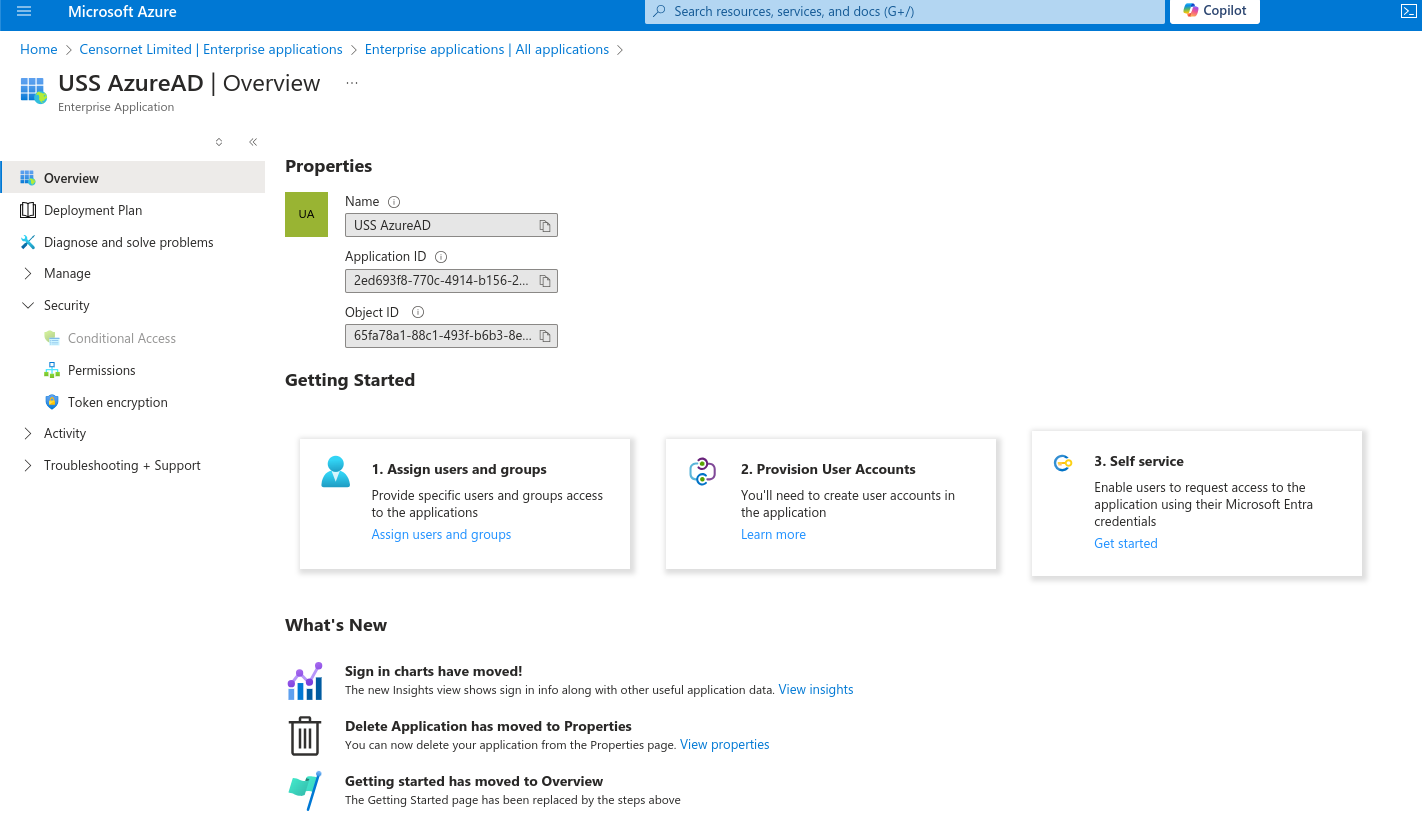
- On the app Permissions page, check that the Office Exchange 365
Exchange.ManageAsApppermission is present and that consent has been granted.