How to onboard users into the End User Portal
The End User Portal is a minimal version of the Email Security administrator dashboard that allows end users to manage their own email quarantine, safe and deny lists, and any other relevant services such as SecureMail. This self-service area is designed to improve the user experience and reduce IT helpdesk time.
To onboard a user into the End User Portal:
- Ensure that the users email address is added to the Email Security and then Mailboxes section, either manually or via Active Directory synchronisation. See the Mailboxes section for more information.
- Navigate to Products and then Administrators. Click the + icon to add a new user manually or use the Import button to import from CSV file. See the Administrators section for more information.
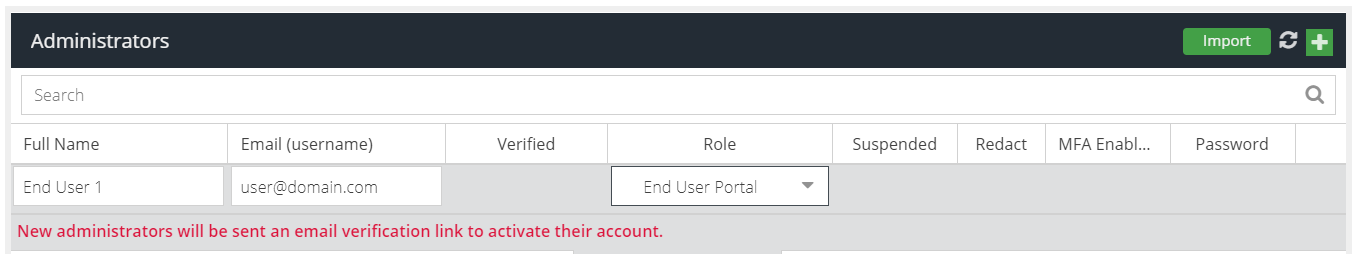
- Ensure that the new administrator's email address matches the email address from the Mailboxes section in point 1.
- Ensure that the new administrator is assigned the End User Portal role.
- Click the Update button if adding manually.
- The end user will receive an email invitation to verify their email address.
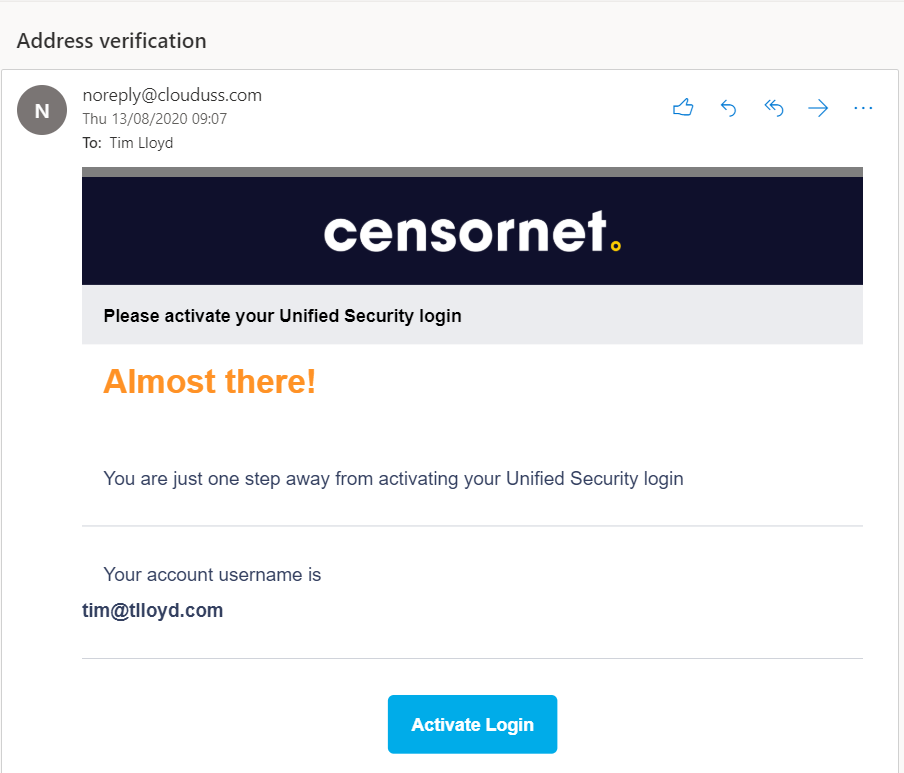
- Click the Activate Login button.
- The end user will be prompted to enter a secure password:
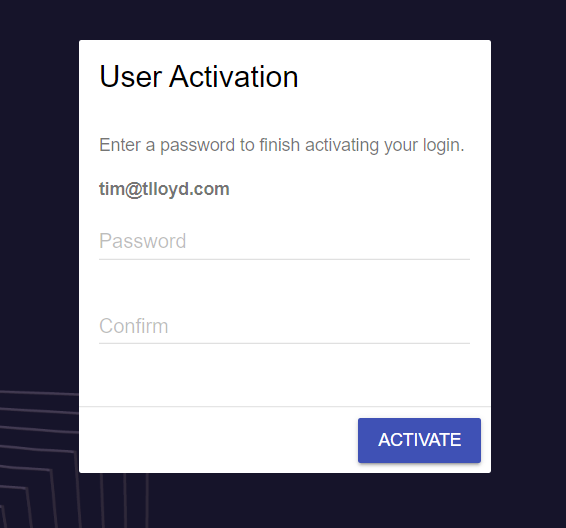
- Click Activate.
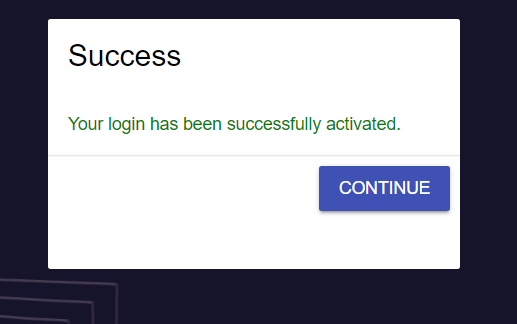
- Click Continue. The end user will then be able to sign in and access the self-service options for their account.
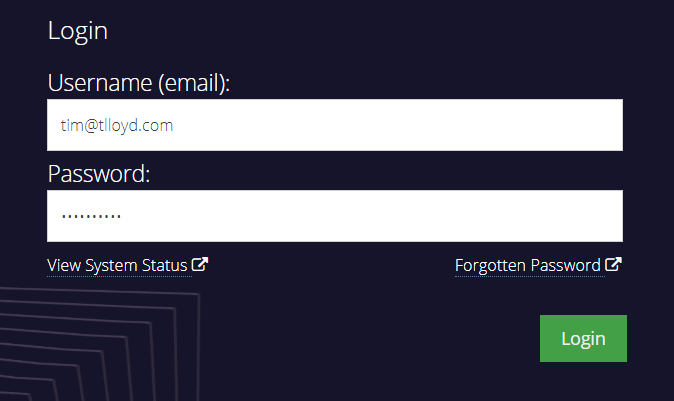
- After logging in, navigate to the Products section.
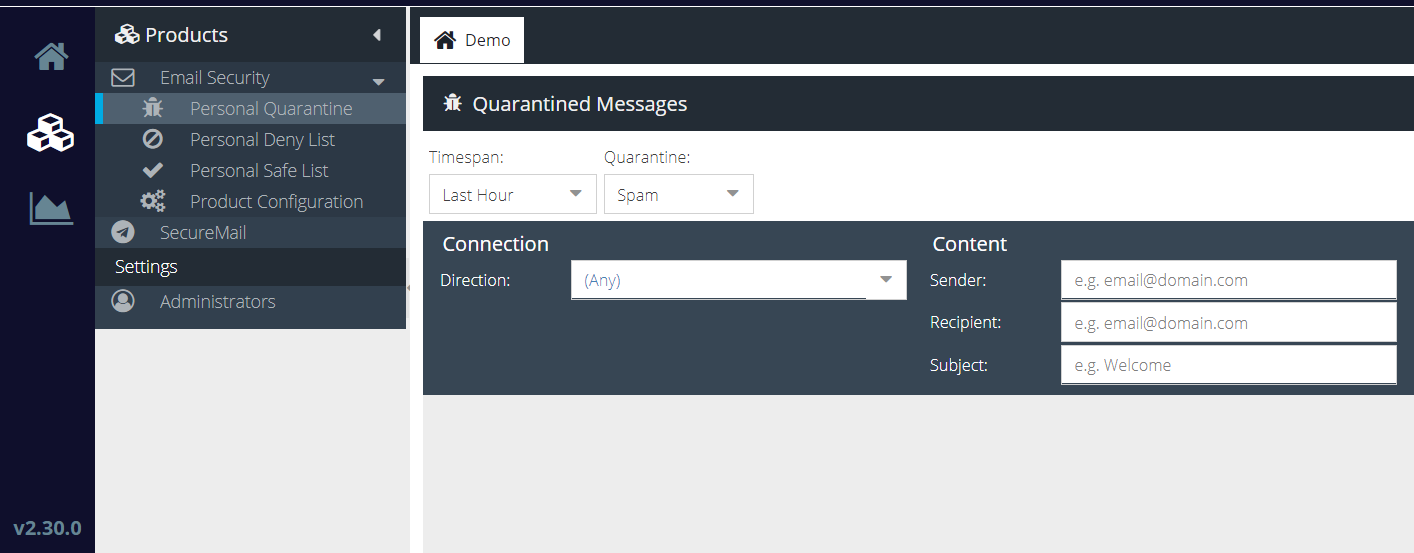
Troubleshooting
The SecureMail option is disabled (grey) and cannot be clicked
The most common reason for this is that the user you are logging in as does not match your email address or has not yet been added as a Mailbox by an administrator. Please contact your IT administrator for assistance.
The SecureMail option says "Permission Denied" when I click it
The most common reason for this is that you have logged in as a privileged user and you trying to view the SecureMail option of another user. This is not permitted. Only the actual SecureMail end user can access their SecureMail.