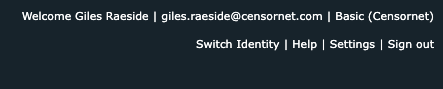Assigning delegation via OAuth with User Directory
This document describes how to use the User Directory feature within the Compliant Email Archive product for tasks such as assigning delegation via OAuth.
- Log in to your Email Archive system as an Administrator user and navigate to Basic Configuration and then User Directory:
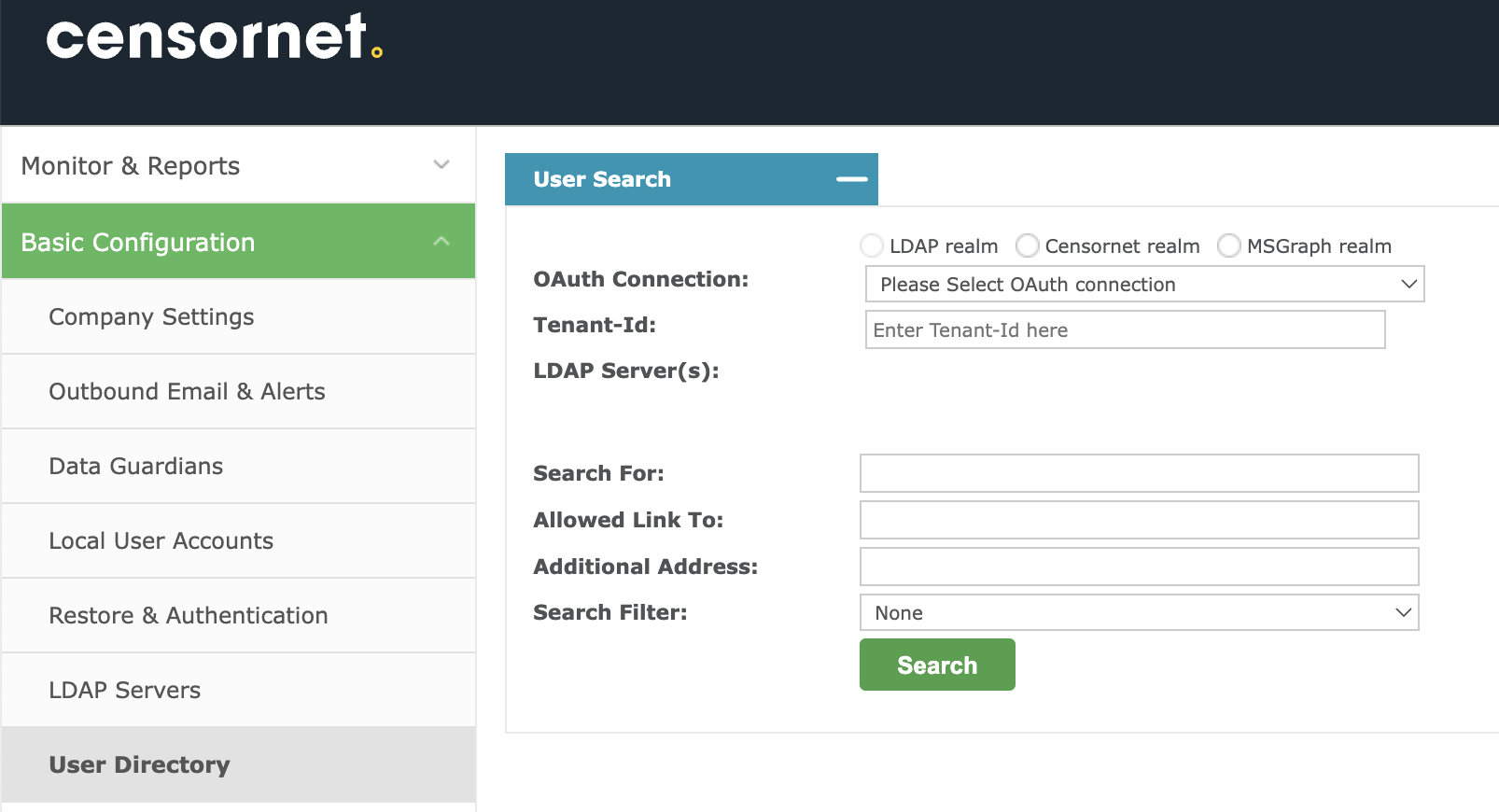
- Select the realm you wish to search i.e. MSGraph
- Use the Search For: field to search for a mailbox/shared mailbox or enter
*to list all mailboxes. Select the Search button to start the search
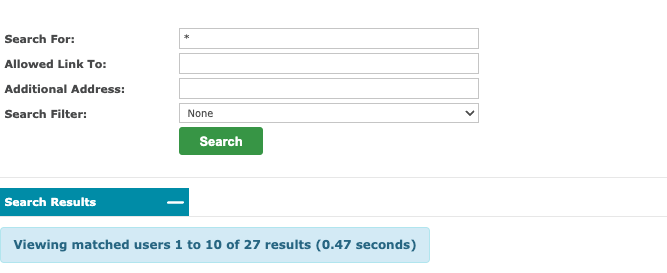
- From the list find the mailbox that you want to assign delegation to another mailbox, select the Delegate button and search for the required mailbox
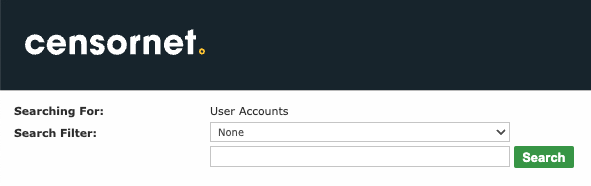
- Find the mailbox then click the Delegate button

- You can now access the delegated mailbox from the switch identity option in the archive dashboard