MFA - Product Configuration
To configure your Cloud MFA setup, visit your USS Dashboard and click Products ⟶ MFA ⟶ Product Configuration.
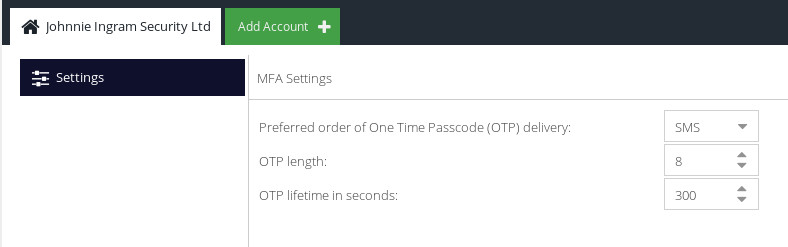
Preferred order of One Time Passcode (OTP) delivery
Use this drop-down menu to set the order in which the SMS/Email Second Factor will be processed.
OPT length
Set the character length of One-Time Passcodes. The default value is 8.
OPT lifetime
This setting dictates how long a generated One-Time Passcode will be accepted. If an authentication attempt is made using an OTP that is older than this value (in seconds), the authentication attempt will fail.