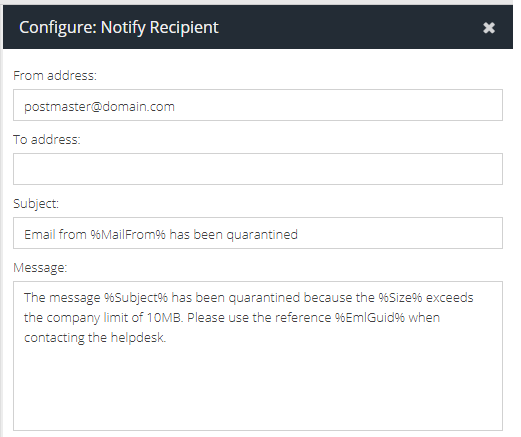Notify Recipient/Sender Actions
The Notify Recipient and Notify Sender actions can be used in Message Rules to send a notification to the recipient, sender or a specific address. For example, you may want to notify a recipient that their message has been quarantined due to its size, or you may want to notify the administrator if an email message contains a certain keyword.
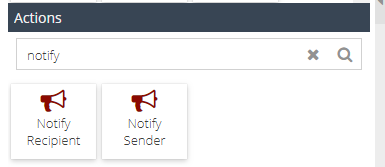
The following should be noted about these actions:
- The Notify Recipient action can only be used if the Direction condition is set to Inbound in the rule
- The Notify Sender action can only be used if the Direction condition is set to Outbound in the rule
- Only one notify recipient or sender can be used in the selected actions per rule.
- The From address is required
- If the To address is left blank, it will default to either the sender or the recipient. If specified, the notification will be sent to that address
- Multiple To addresses are not supported. You can use a distribution address if you need more than 1 recipient to get the notification
- The Subject is optional. The Subject can also include placeholders.
- The Message is required and is limited to 1000 characters. The Body can also include placeholders.
- The use of colon ":" in the message body should not be used.
An example notification may look like this: