SAT Reporting Levels
Below is a short guide on how to set up the Security Awareness Training (SAT) reporting levels.
Reporting Level List
- Tenancy Admin - This user can see all Tenancy Reporting and access the Tenancy admin tools
- Tenancy - Reporting Only - Tenancy wide view
- Location - Reporting Only - Location wide view
- Department - Reporting Only - Department wide view
Changing a User's Reporting Level
You will need to be a Tenancy Admin to complete the steps below.
Navigating to the User settings
- Select to Tenancy

- Go to the Users tab
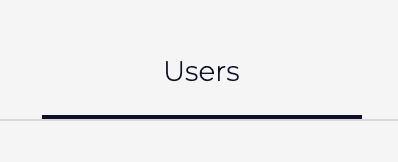
- Scroll down to the User table
- Either search for the User using the search bar, or manually scroll through the list
- Once the desired User has been found, select the User settings

Reporting Levels
- Click the toggle on the right-hand side of Reporting Access (this will turn green)

- Select the level of reporting access from the dropdown that appears
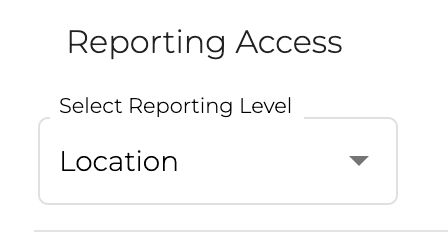
- You will see a short wait time. Once complete, the Reporting Level is assigned