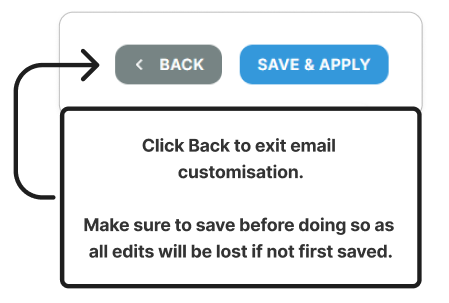SAT - Email Customisation
Email customisation is a feature that allows Admins to brand and design the invites that their users receive. This guide will go through where to find it and how to use it.
Email Customisation Page Location.
- Head over to Settings
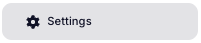
- Click Branding

- Click Emails

Overview.
Preview
Navigation
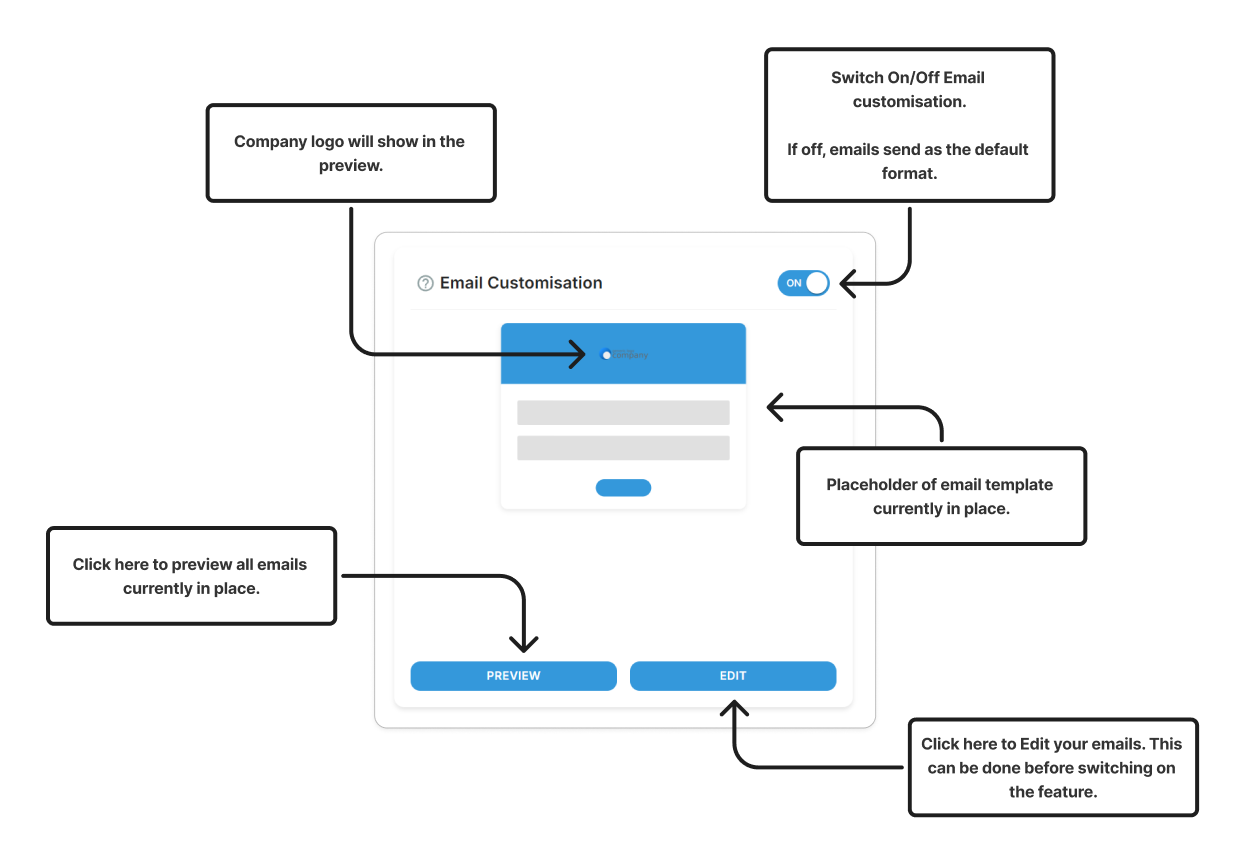
Preview
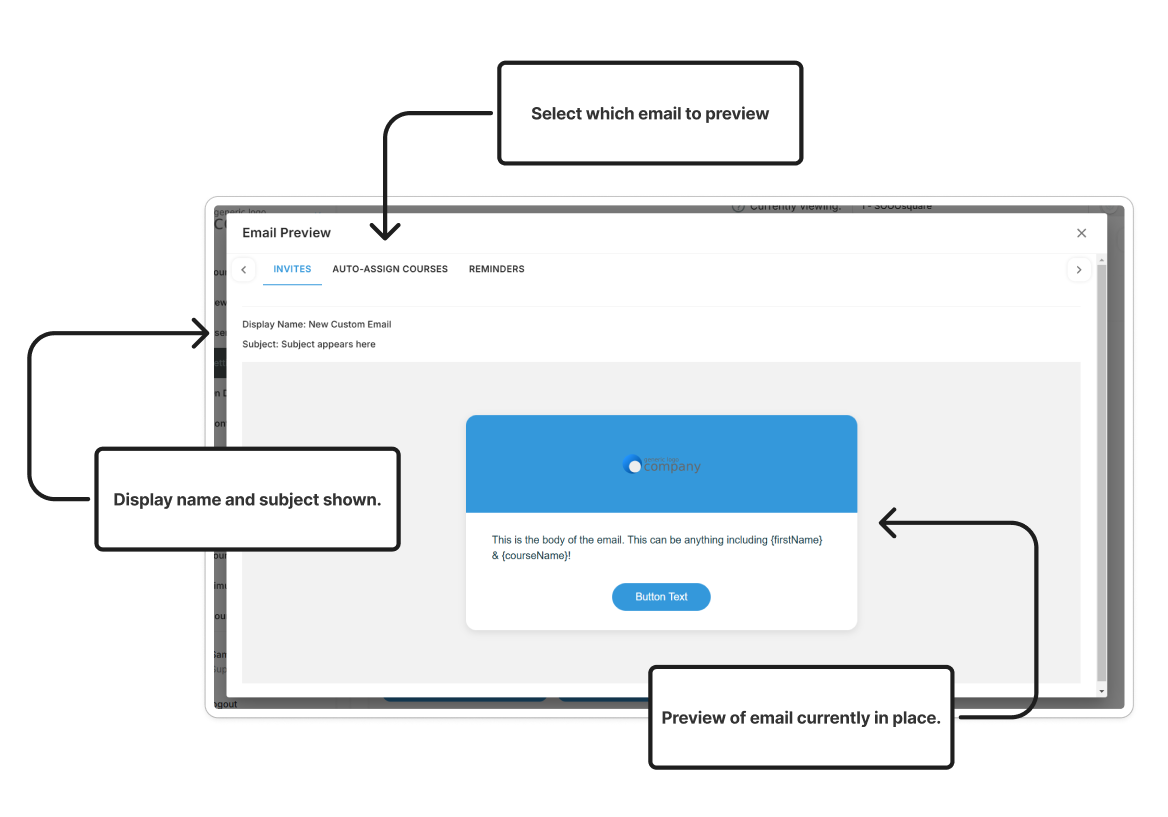
Editing
Overview
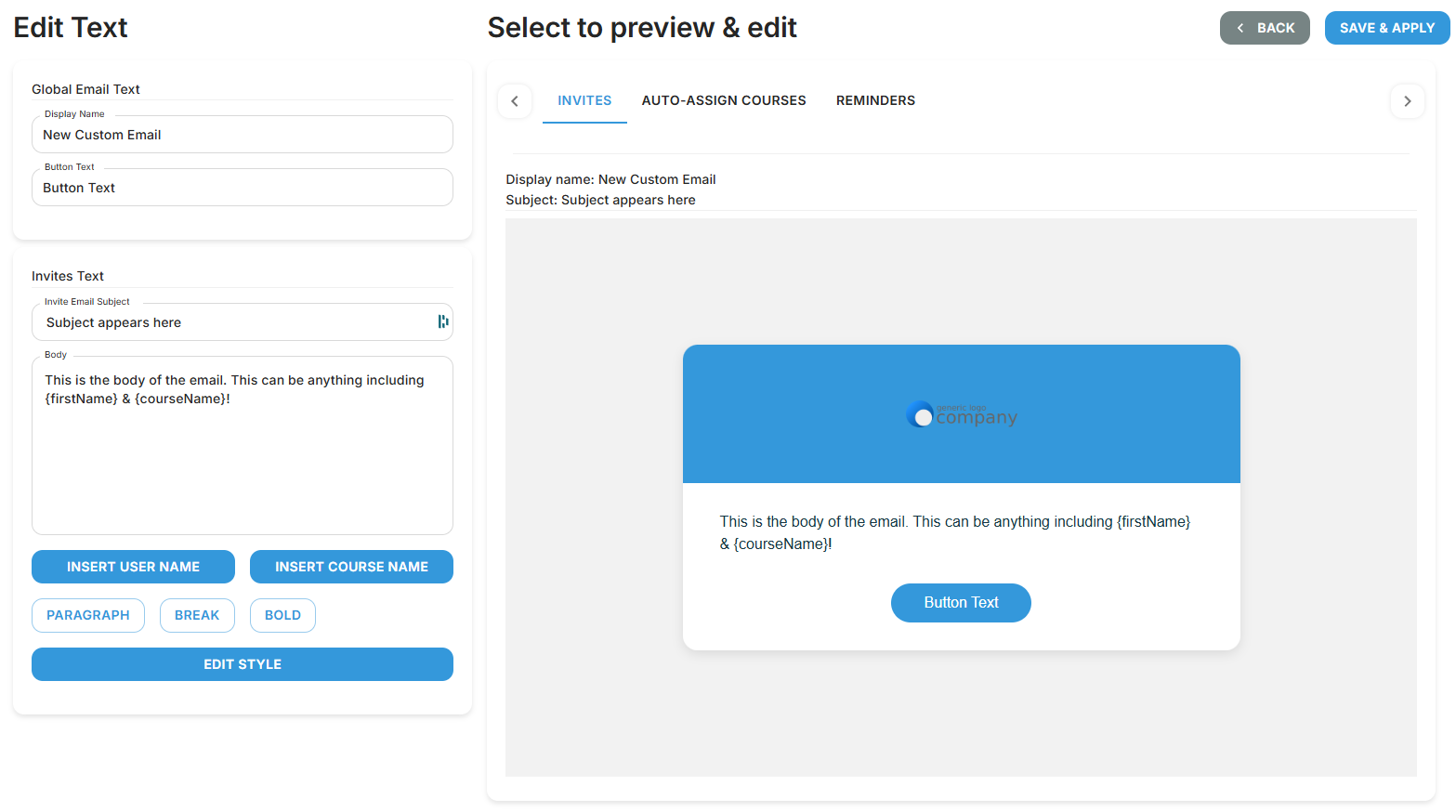
Select to preview & edit section.
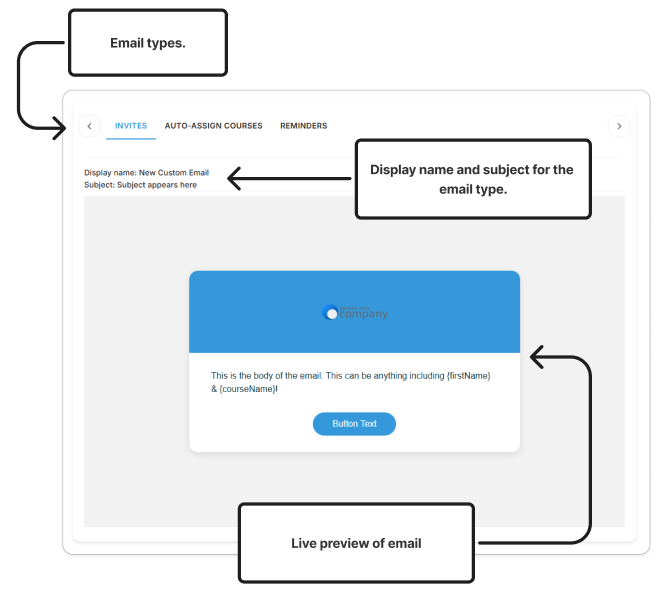
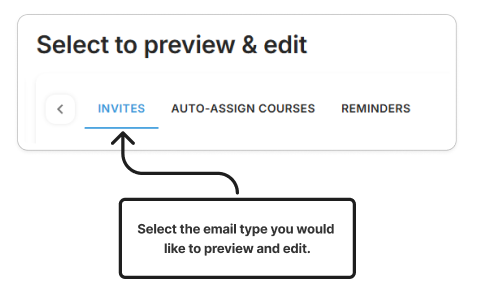
Edit text section
- Overview
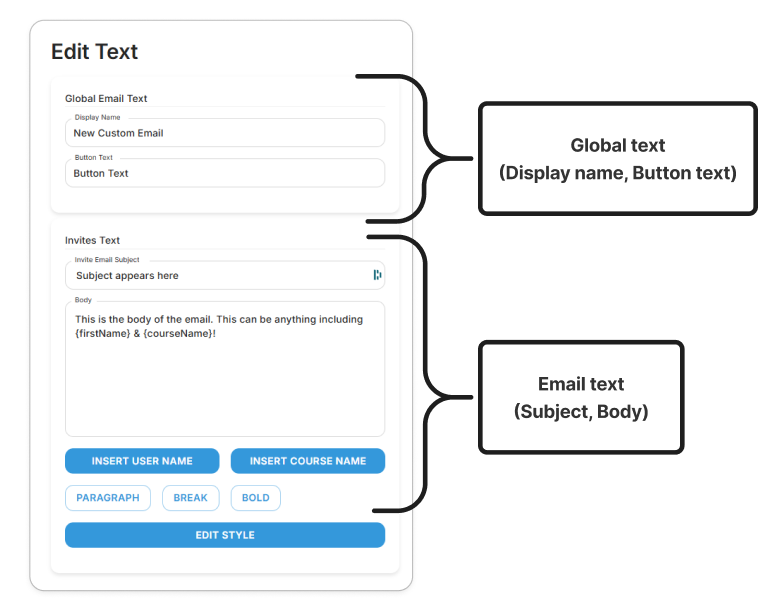
- Global text
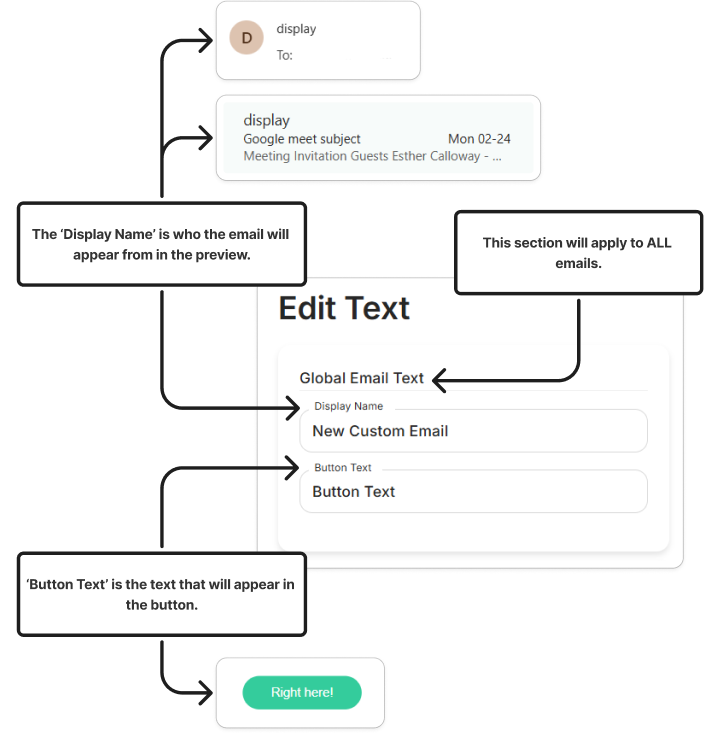
- Subject and Body
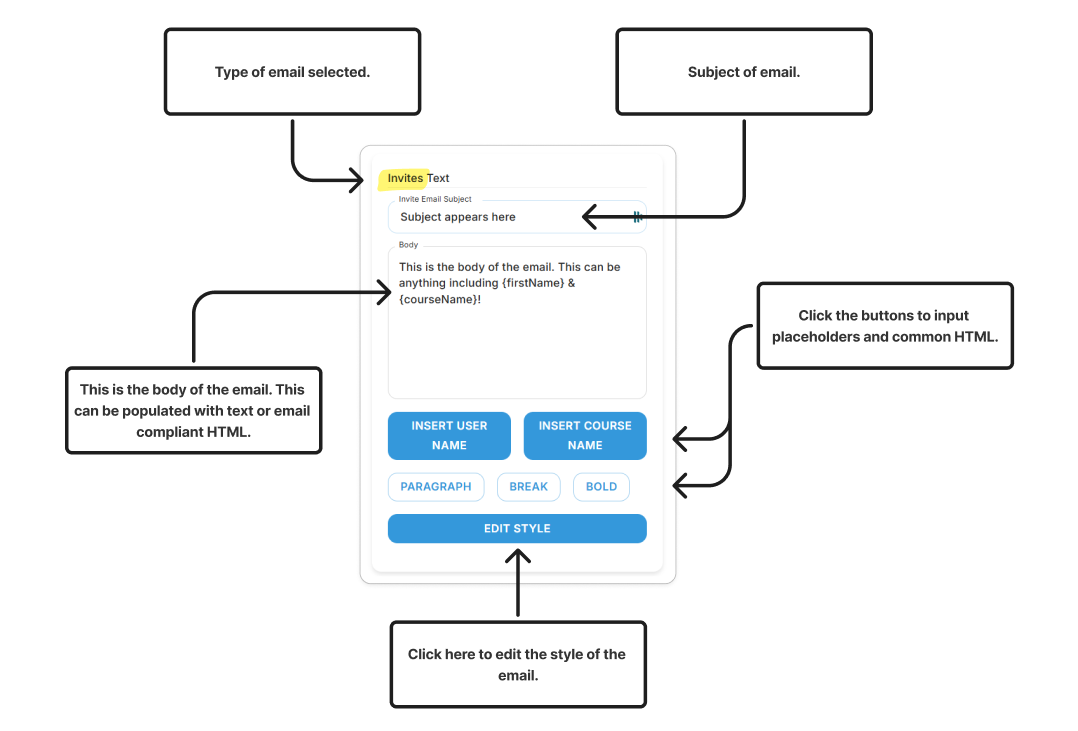
Edit Style section
- Overview
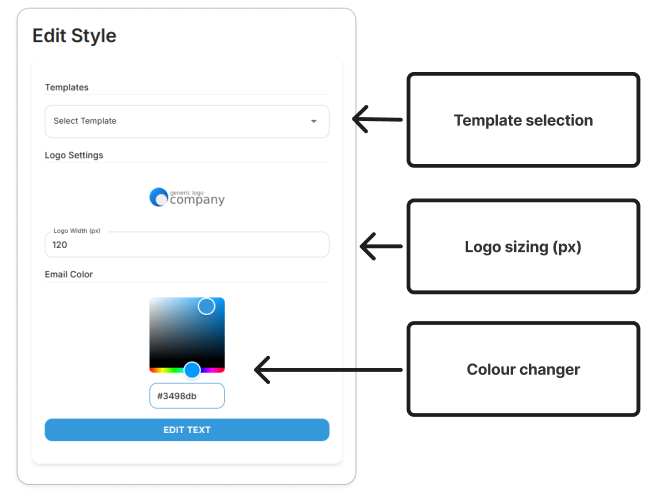
- Templates
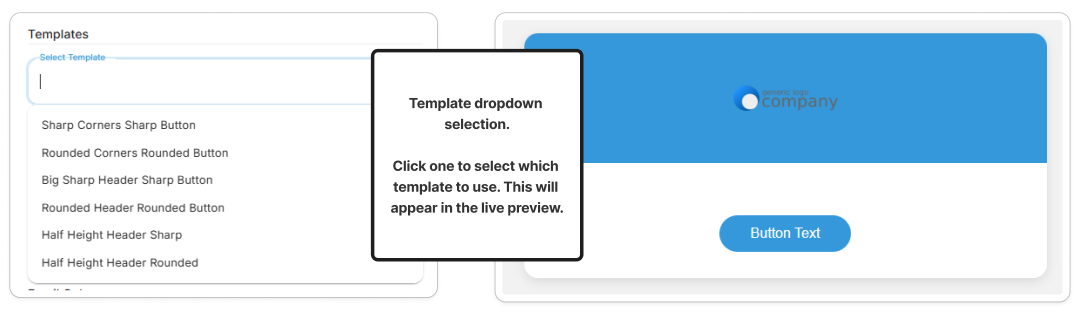
- Logo settings
The logo is inherited automatically from the Theme page in Branding.
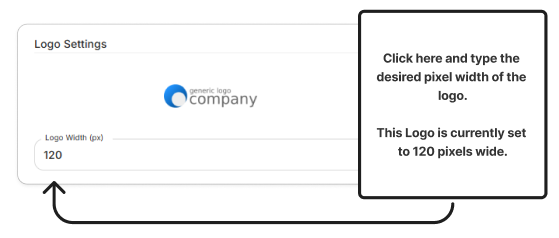
- Email Colour
The primary colour is inherited automatically from the Theme page in Branding.
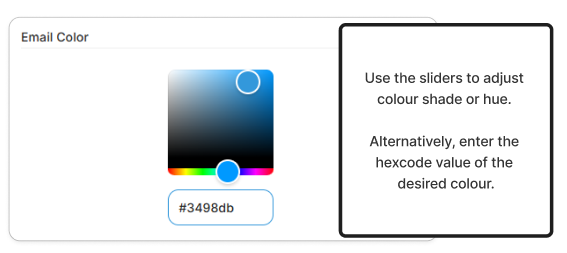
Save & Apply
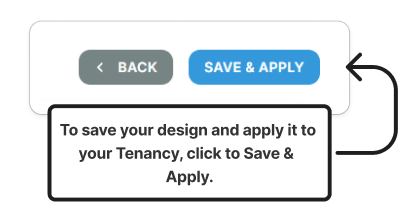
Back