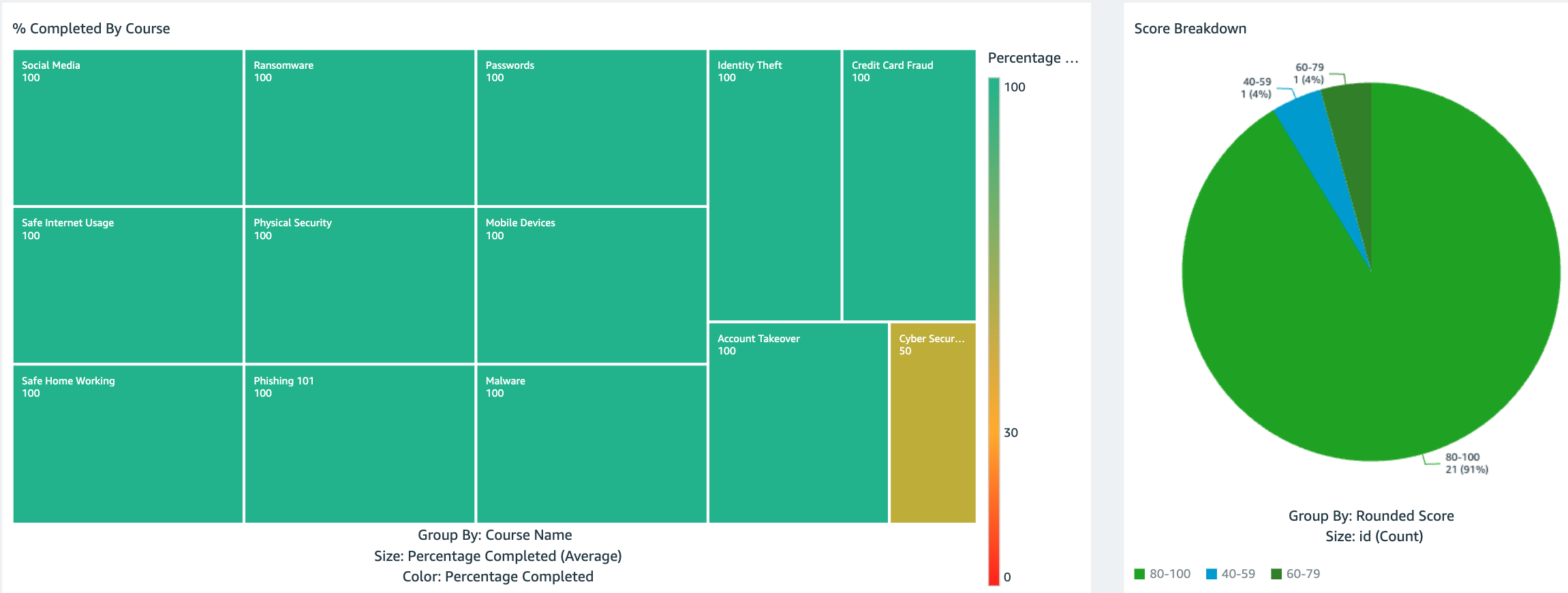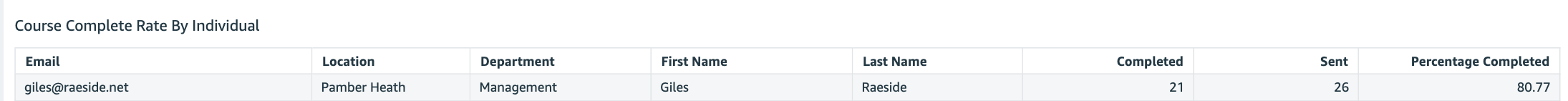Individual User History
Individual User History
Below is a short guide on how to filter the history of an individual user
- Select Reports.
- Select either the Course or Simulation tab.
- Navigate to either the High Risk Users or Activity Log/Course Complete Rate By Individual.
- Find the User you are looking for on the table. This can also be done using the search function at the top.
- Select the row of the User.
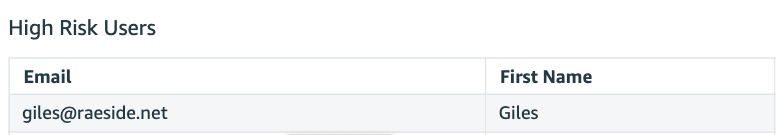
The reports will now show the User's History in each section.