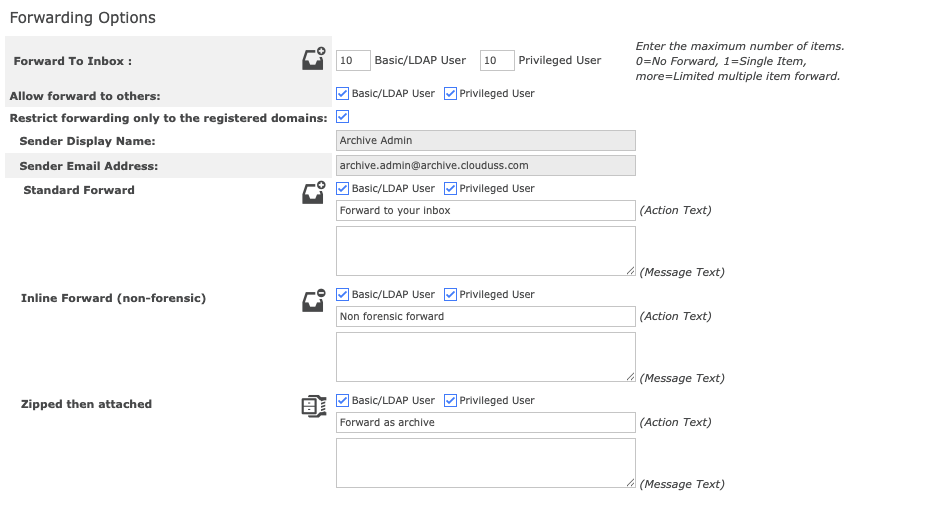CEA - Forward to Inbox feature.
One of the features that CEA supports is the ability to forward an email within the CEA environment to a user's mailbox, both internally and externally.
To enable this feature, access your CEA environment and navigate to Basic Configuration - Company Settings.
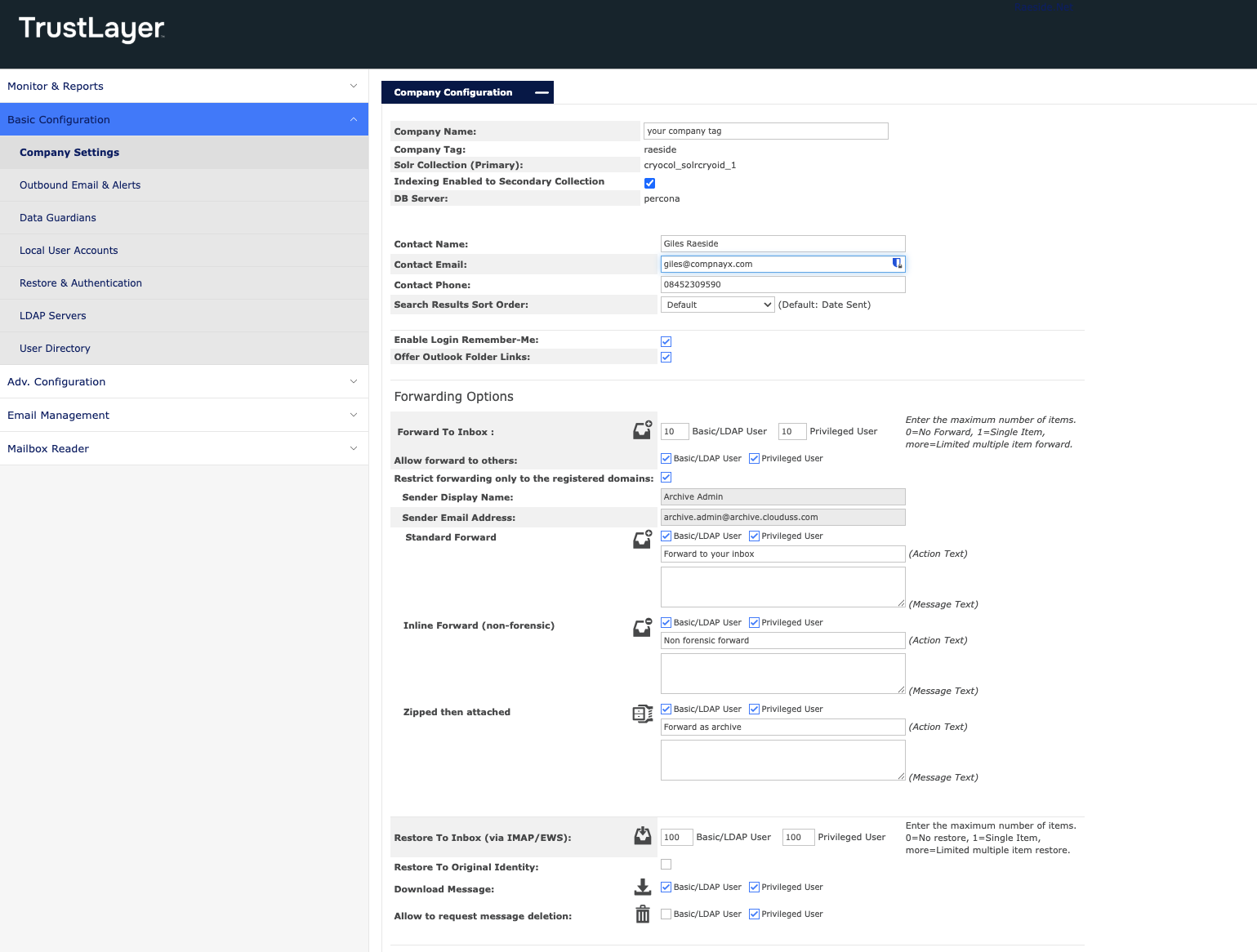
Within this screen, under the section Forwarding Option, the following options are available.
Forward To Inbox
The Maximum number of emails that users are allowed to forward to their inbox. This option will return a message to the user’s primary email address. It will display a short summary of the original email, and attach the original email – thus preserving the original email headers. Administrators can change the first line of message text in the forwarded email. Lotus Notes alters these forwarded items by removing the attachment and placing its content in-line with the main email. For a forensic copy in Lotus Notes, it is recommended to enable the Zip option.
Allow forward to others
Specifies whether Basic/LDAP users or Privileged users or both are allowed to forward emails to others.
Restrict forwarding only to the registered domains
Specifies if users can forward emails only to registered domains.
Sender Display Name
Name that will be displayed as the sender’s name in forwarded, password reminder, user account creation, and user password reset emails.
Sender Email Address
Email address that will be displayed as the sender’s email address in forwarded, password reminder, user account creation, and user password reset emails.
Standard Forward
Specifies whether Basic/LDAP users or Privileged users or both are allowed to standard forwards.
Inline Forward (non-forensic)
Specifies whether Basic/LDAP users or Privileged users or both are allowed to inline forwarding. An email forwarded from Solar Archive using the Inline Forward (non-forensic) action will display the body text of the original email in the body of the generated email. The original email headers are not preserved for forensic analysis. However, the original attachments are included.
Zipped then attached
Specifies whether original emails of Basic/LDAP users or Privileged users or both are zipped and attached to the new email. This option returns the original email as a zipped attachment to a new email. It is recommended to use this option for Lotus Notes deployments to preserve the original email for forensic or compliance analysis.
Select the required option needed for your CEA environment.