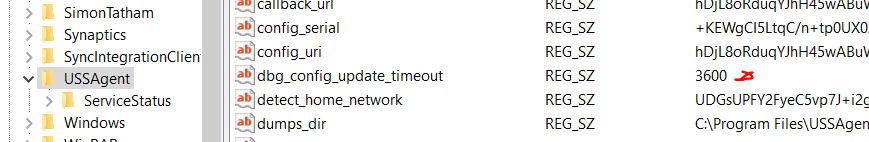Alter the default agent configuration poll time
By default the Windows Agent will poll for configuration changes every 15 minutes, offset from the time when the agent was installed.
To override this, you can add a special string (REG_SZ) value called dbg_config_update_timeout within HKEY_LOCAL_MACHINE\SOFTWARE\USSAgentand specify the value as the poll time in seconds. If the key does not exist, the default is 900 (15 minutes).
The following example shows the poll time changed to 1 hour.