Allow partial websites/specific YouTube videos
Allow specific YouTube videos
In some instances you might want to block access to YouTube as a whole but allow partial access to specific videos. This article will guide you through the process.
Example Scenario
Lets take an example of wanting to block youtube.com but allow specific videos such as this video https://www.youtube.com/watch?v=Ncf23ZiUK6I
- Firstly we check the website using the browser Development Tools to make sure we have all the necessary URLs
In general YouTube uses these three URLs:
youtube.com (main URL)
ytimg.com (Content Server)
googlevideo.com (Video Player)
- Secondly we need to compile a Keyword List in order to create a suitable Filter Rule
The list will need to contain the alpha-numeric video paths you want to allow:
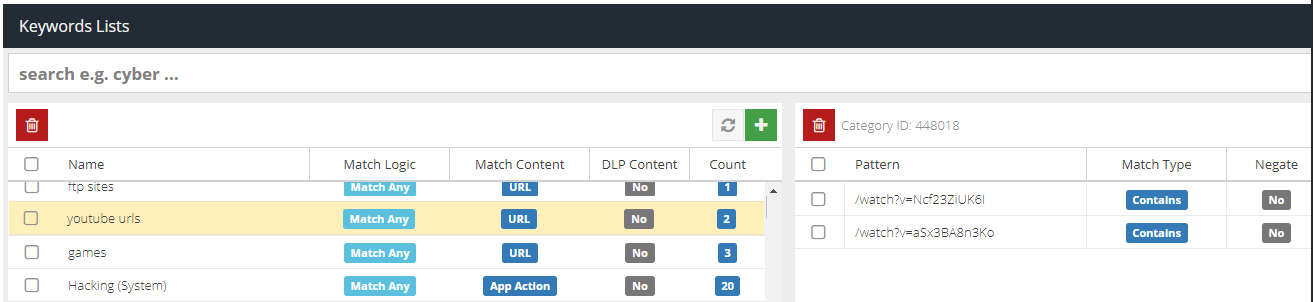
googlevideo.com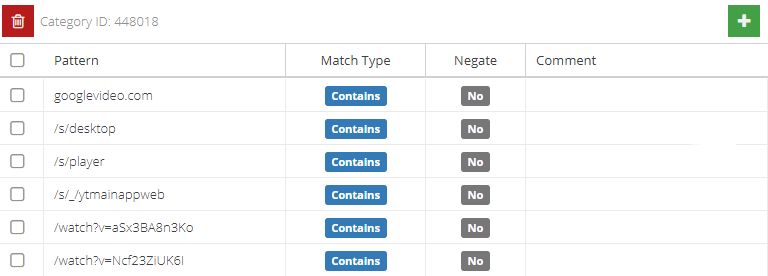
googlevideo.com
/s/desktop
/s/player
/s/_/ytmainappweb
- Next, create appropriate Filter Rules to enforce the required logic
Create the following two rules. The first (executes first) one allows the URLs we set in the Keyword Lists whilst the bottom one (executes second) will block everything else.
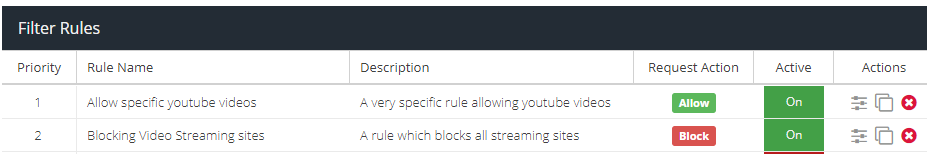
Each rule is shown below:
The first rule (allow) specifies the YouTube URLs keyword list. Any additional conditions are up to you.
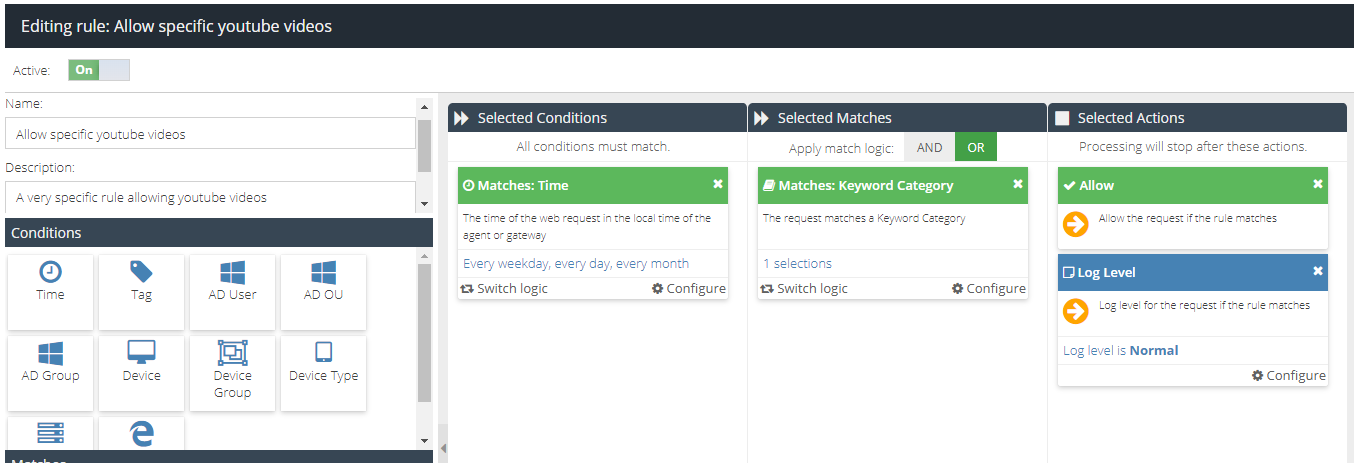
The second rule (block) blocks the general associated Web Category Streaming & Downloadable Video or the main YouTube URL (depending on your preference)
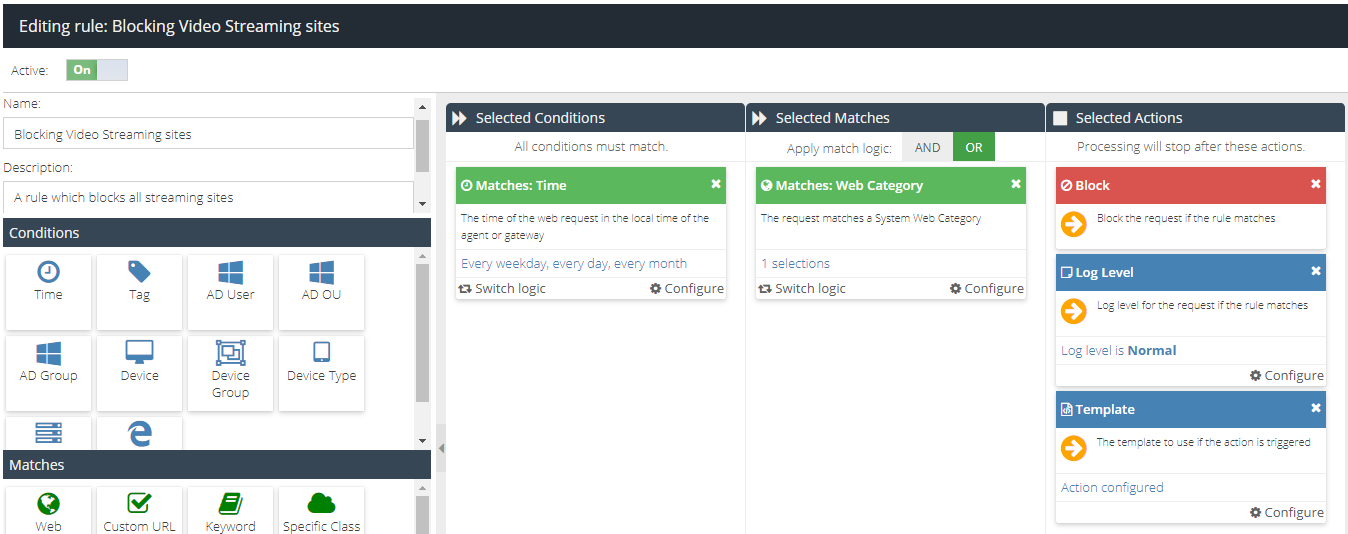
The result should be that access to the website is blocked unless the specific keyword string is contained in the URL.