Personal Quarantine
As well as the Global Quarantine, Each Email Security user has access to their own Personal Quarantine as well.
0.0.0.0 means that the email was released from the Quarantine. Please view the Admin Audit for further details of who released it and when.There are two ways to access the Personal Quarantine area.
- From a Spam Digest email. If the Quarantine Portal is active, then users that receive a Spam Digest will access their quarantine area through a dedicated Quarantine Portal. The Quarantine Portal uses a temporary token to provide access to manage the quarantined items, but is otherwise restricted from any other End User functionality.
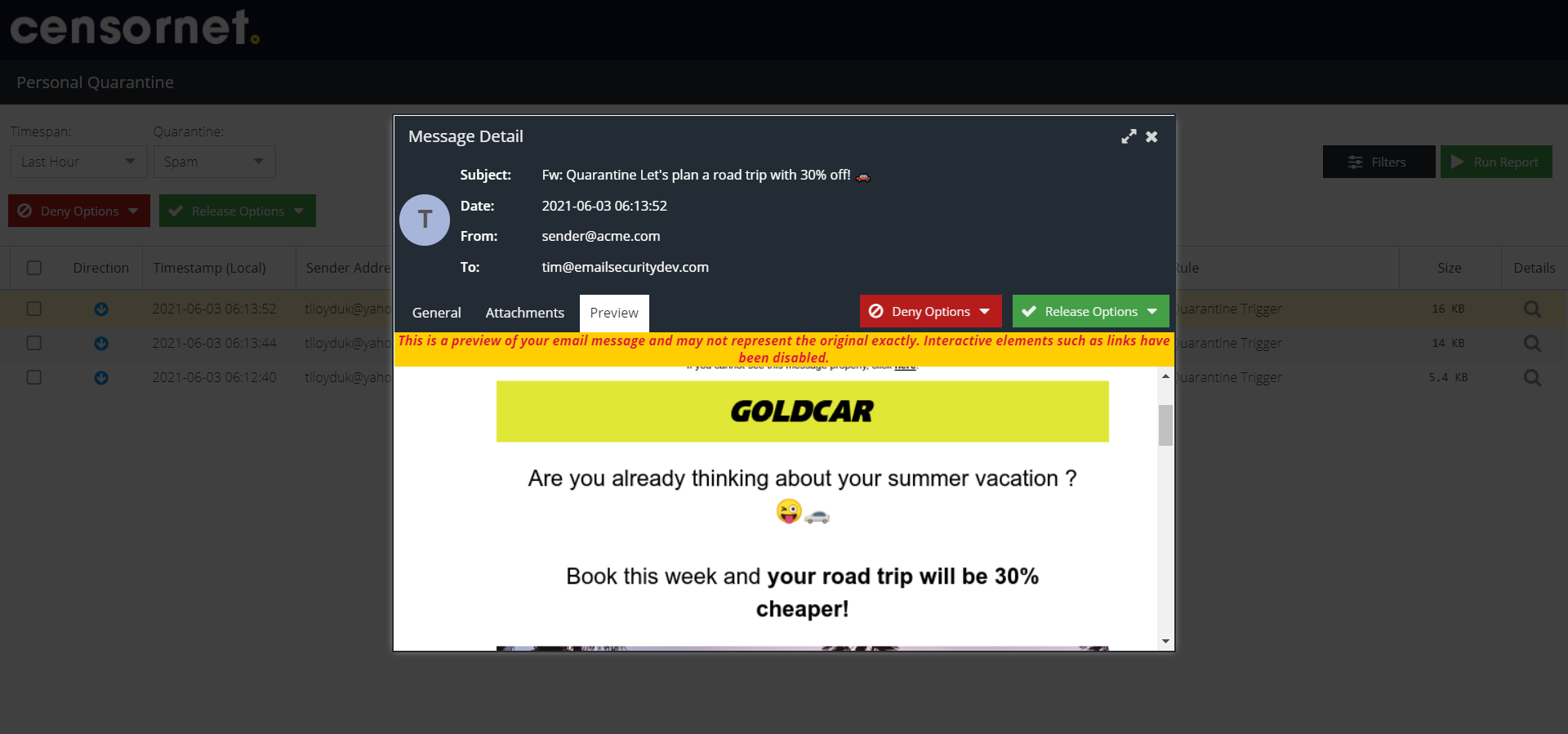
- From the End User Portal. If the user has been on-boarded to the End User Portal they can access their quarantine via the Personal Quarantine menu option. As the user is fully authenticated, additional functionality is available, such as access to other licensed products or additional quarantine management options.
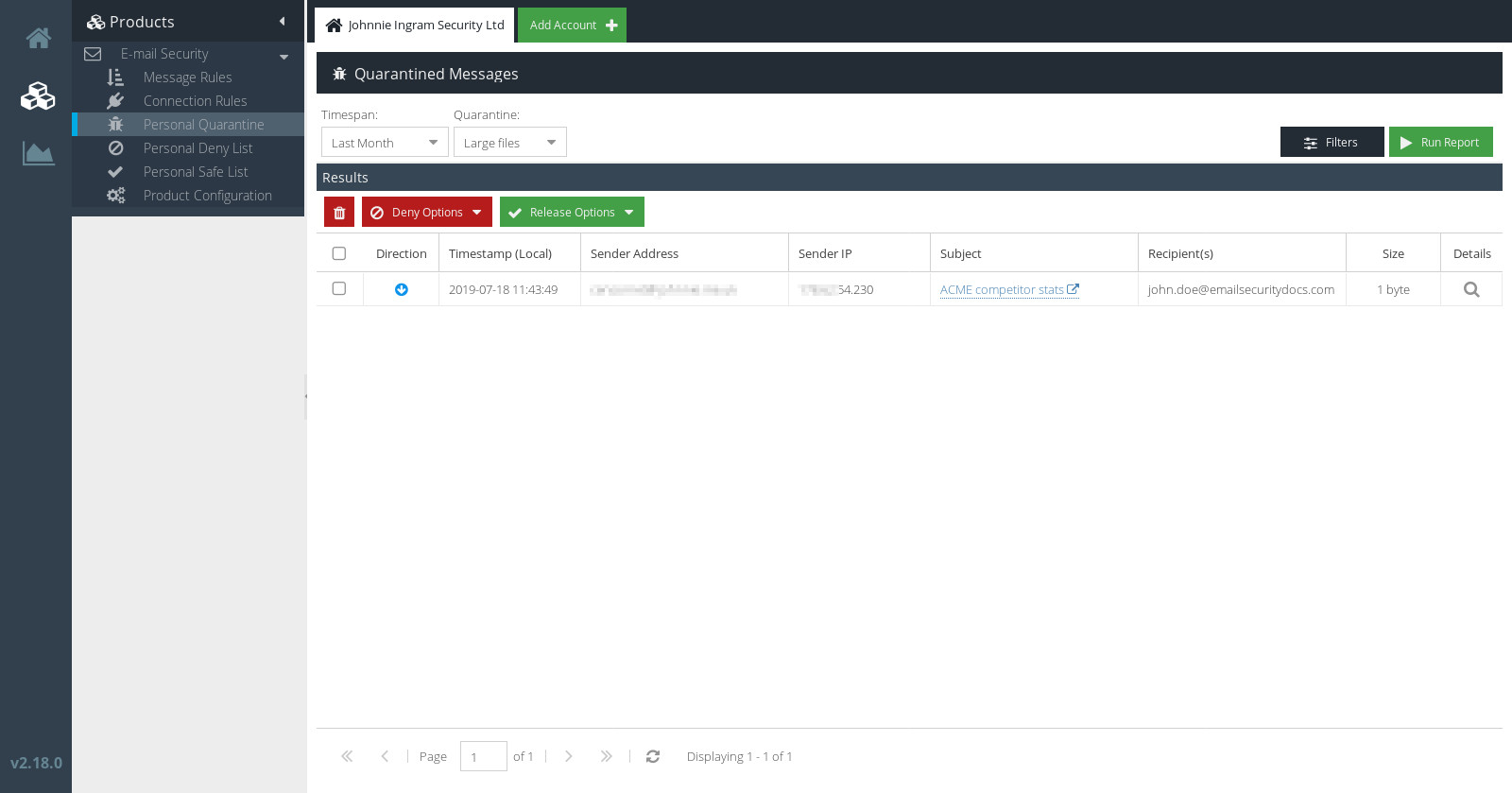
Quarantine Management
Your Email Security account can have many different Quarantines, each with their own name and Rules. A Quarantine is only usable by users as a Personal Quarantine if the User Access flag is set to Yes. You can set or unset that flag in the Product Configuration screen.
A Message Rule with a Final Action of Quarantine (as opposed to Quarantine - Company) will place a message in the user's Personal Quarantine. The user then has the choice of whether to Release, Deny, or Delete the email, just as with the Global Quarantine. The difference here of course is that the email's details will be added to the user's Personal Safe/Deny List, rather than the Global Safe/Deny List.
