USS Gateway IP changes unexpectedly
USS Gateway IP changes unexpectedly
Sometimes changing a USS Gateway IP address via the user interface as mentioned here can not fully update all relevant settings in Ubuntu and cause the IP to revert back after some time. Here is how to resolve that:
- Change the IP of the interface to the correct one in the USS Gateway UI
- Open Putty or any console connection and run these commands:
sudo su
nano /etc/netplan/00-installer-config.yaml
- Edit the netplan file by changing the IP under addresses:
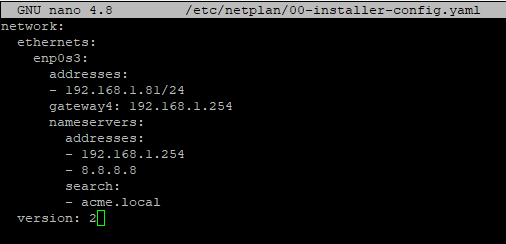
Pres Ctrl+X then Y to save and exit
- Then run this command to finalise settings:
sudo netplan apply
The issue should now be fixes