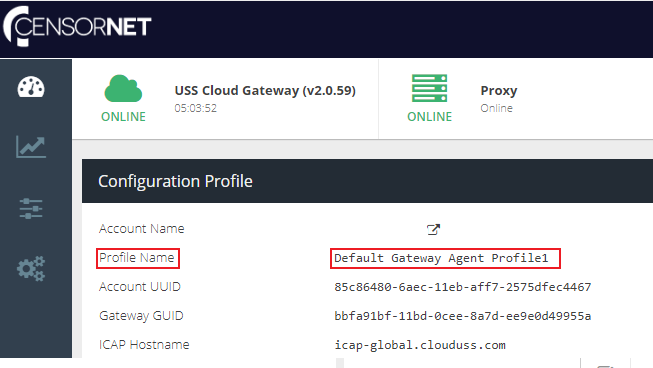Bypasses not applying
Bypasses not applying
Adding a bypass to a bypass category is not always sufficient. We will outline steps to troubleshooting a bypass which doesn't seem to be applying.
Make sure the bypass category is enabled on the relevant configuration profile
if the bypass has been added to Test Bypass Category we need to verify the category has been enabled
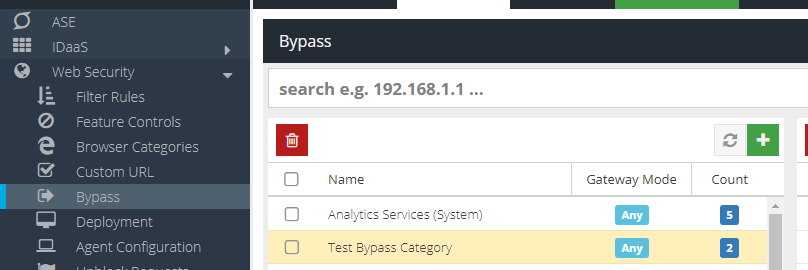
Navigate to Web Security --> Agent Configuration. Then make sure that Test Bypass Category is ticked under the relevant configuration profile
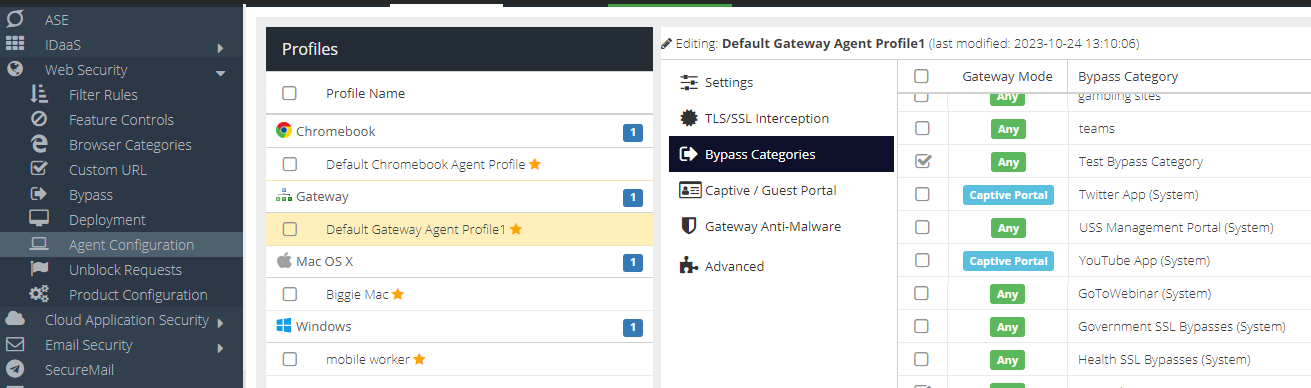
After clicking Apply Changes on the configuration please not it takes up to 15 minutes for the changes to apply.
How to find out which config profile is in use
USS Agent for Windows or macOS
Hover your mouse over the USS agent icon and the configuration profile name will be displayed
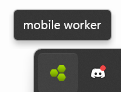
USS Gateway
Log into the USS Gateway interface and check the main overview page for the profile info: