Upgrading to LinkScan version 2
LinkScan version 2 has a number of improvemnets including:
- Improved detection engine including enhanced threat intelligence, the ability to follow redirects and scan embedded links in cloud hosted documents
- An improved user interface
- Improved global infrastructure with increased failover and redundancy
- Full integration with the Autonomous Security Engine (ASE)
To switch to the new version of LinkScan, navigate to the Email Security -> Message Rules section and edit the Link Scan rule.
Click the Configure option in the "LinkScan" tile and then select one of the non-legacy Modes of Operation from the rule configuration options:
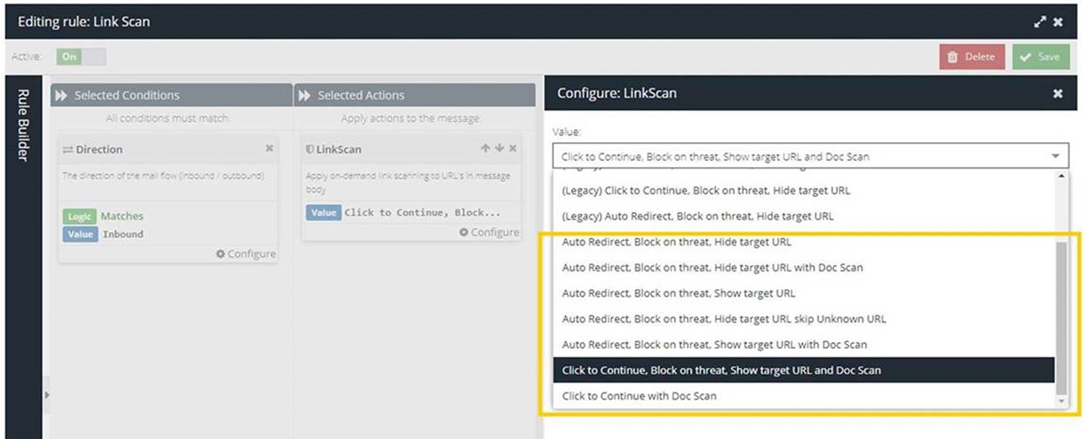
For further information on all of the available Modes of Operation please see this Knowledge Base article.