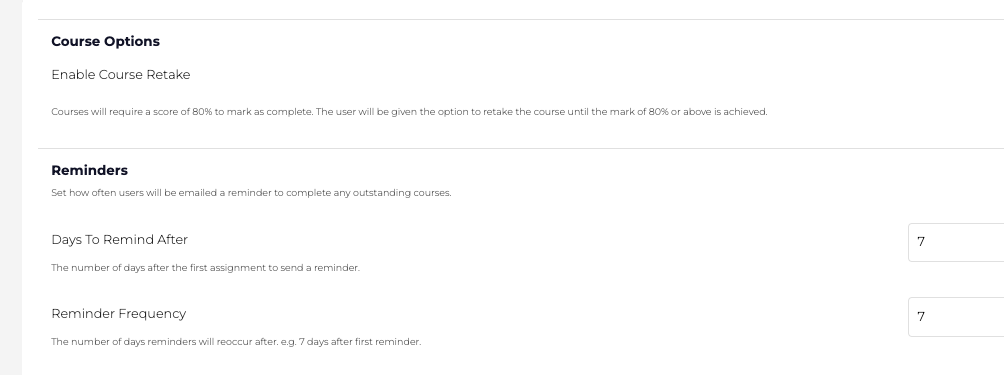Course Reminders
Course Reminders
Course reminders are available to all Tenancies receiving and taking courses within the Portal.
- Navigate to the USS dashboard
- Select Products, then select SAT - Administration
- Click on the Tenancy icon on the left-hand side
- Click on Settings
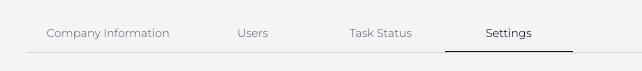
Reminder Options
There are two options available for sending reminders:
First assignment
Choose the number of days in which a User receives their first follow-up reminder by email.
Options available:
7 / 14 / 21 / 28 days after first send.
Frequency
Choose the number of days the reminder email will reoccur after the 'First assignment' email.
Options available:
Every 7 / 14 / 21 / 28 days until course completion.