'The Requested Content Was Blocked' Error Message
Very occasionally when trying to access a website, you may encounter a browser error similar to the image below.
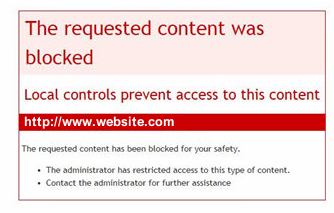
This error message means that the machine that is getting the error is on an IP range outside of those allowed through Squid. Please take the following steps to resolve the issue.
- Open up a Command Prompt on the machine in question and run
ipconfig- take a note of the IP address and work out the range. - Open up Putty and login to the USS Gateway server. First run
sudo suto grant yourself root access and then runnano /usr/local/uss-squid5/etc/squid.confand take a look at the lines starting withacl localnet src
If the range of the machine is outside of those listed above, you will then need to edit the squid.conf.pre-override file
- Run the command
nano /usr/local/uss-squid5/etc/squid.conf.pre-override - Add a line to allow the affected range, such as the following example:
acl localnet src 190.190.191.0/24 - Save the
squid.conf.pre-overridefile then run the commandsystemctl restart ussgw_sysmond